In this article, we will try to understand what a pixel, and the resolution megapixel digital photos. And if megapixels are important factors in deciding which camera should you buy?
Pixels and Megapixels
A digital picture is made up of millions of tiny dots called pixels (pixel). Pixel itself is a word derived from the abbreviation Picture Elements. Each pixel carries information that determines the color (hue), the strength of the color (saturation) and how bright the colors are displayed (brightness).
Pixels and Megapixels
A digital picture is made up of millions of tiny dots called pixels (pixel). Pixel itself is a word derived from the abbreviation Picture Elements. Each pixel carries information that determines the color (hue), the strength of the color (saturation) and how bright the colors are displayed (brightness).
Since almost all the photos consists of millions of pixels (1 megapixel = 1 million pixels), then our naked eye can hardly recognize anymore a pixel separately, which is a unified whole visible images with subtle gradations between light-dark, shifting colors and tone .
If you want to see a pixel, occasionally try to resize the image resolution due. As the photo below, the photo has a size of 600 × 450 pixels resolution. Diukuran a fairly small as we still can not see the pixels, all looks fine and smooth.
If you want to see a pixel, occasionally try to resize the image resolution due. As the photo below, the photo has a size of 600 × 450 pixels resolution. Diukuran a fairly small as we still can not see the pixels, all looks fine and smooth.
However, by changing the resolution to 100 × 75 pixels, we can begin to see how the pixels compose a photo:
Moreover, low-resolution 40 × 30 pixels, each pixel box will start to look like puzzle arrangement. We can see the pixel by pixel - this phenomenon is called pixelate:
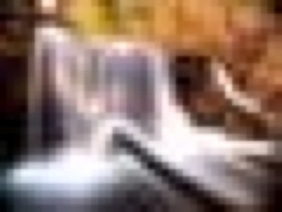
Resolution Photos To Print and Screen Monitor
Resolution of a digital image is measured in pixels per inch (ppi - pixels per inch), and the standard resolution for photo quality is 300 ppi. So if we know how many megapixels owned a digital camera, we can find the optimal print size for images produced with the camera.
For example, we assume a digital camera that has a resolution of 6 Megapixels (MP) with the exact size is 2816 pixels (length) x 2112 pixels (width) - bringing the total to 6 MP. To calculate the optimum print size that can be produced for our camera 2816 x 2112 pixels with 300 ppi and the result was 9.5 and 7 inches. So a digital camera with a resolution of 6MP can produce print images with the size of 9.5 x 7 inches or 24 x 18 cm.
For the monitor, the standard used is 72ppi (Windows) and 96ppi (Mac), so tampilah on the screen is actually far less than the standard resolution for print (300 ppi). The meaning is, a photo that still looks good on the monitor is not necessarily a good time in print, but a picture that starts to look pixelate when printed at 300 ppi may still look fine on a computer monitor.
Table Megapixels vs. Print Size A Photo
Below is an example of how the table optimum capacity of your camera produces a photo printed at 300 ppi or 200 ppi. In general, the average digital camera now (which is approaching the number 24 megapixel resolution), has the ability to print much larger than the average wearer needs. Unless we really want to make a giant poster size is set at 200 ppi, we rarely used the camera's power generating print photos, let alone we usually just staring at a picture on a computer screen. Size megapixels a camera is not the most important factor when you want to buy a camera.
Camera Size Print (300 ppi) Size Print (200 ppi)
6 Megapixel 24 x 18 cm (9.5 x 7 in) 36 x 27cm (14 x 10.5 in)
7 Megapixel 25 x 19 cm (10 x 7.5 in) 39 x 29cm (15.5 x 11.5 in)
8 Megapixels 28 x 20 cm (11 x 8 in) 42 x 30 cm (16.5 x 12 in)
10 megapixel 33 x 20 cm (13 x 8.5 in) 49 x 33 cm (19.5 in 13)
12 megapixel 37 x 24 cm (14.5 9.5 in) 55 x 36 cm (21.5 x 14 in)
Resolution of a digital image is measured in pixels per inch (ppi - pixels per inch), and the standard resolution for photo quality is 300 ppi. So if we know how many megapixels owned a digital camera, we can find the optimal print size for images produced with the camera.
For example, we assume a digital camera that has a resolution of 6 Megapixels (MP) with the exact size is 2816 pixels (length) x 2112 pixels (width) - bringing the total to 6 MP. To calculate the optimum print size that can be produced for our camera 2816 x 2112 pixels with 300 ppi and the result was 9.5 and 7 inches. So a digital camera with a resolution of 6MP can produce print images with the size of 9.5 x 7 inches or 24 x 18 cm.
For the monitor, the standard used is 72ppi (Windows) and 96ppi (Mac), so tampilah on the screen is actually far less than the standard resolution for print (300 ppi). The meaning is, a photo that still looks good on the monitor is not necessarily a good time in print, but a picture that starts to look pixelate when printed at 300 ppi may still look fine on a computer monitor.
Table Megapixels vs. Print Size A Photo
Below is an example of how the table optimum capacity of your camera produces a photo printed at 300 ppi or 200 ppi. In general, the average digital camera now (which is approaching the number 24 megapixel resolution), has the ability to print much larger than the average wearer needs. Unless we really want to make a giant poster size is set at 200 ppi, we rarely used the camera's power generating print photos, let alone we usually just staring at a picture on a computer screen. Size megapixels a camera is not the most important factor when you want to buy a camera.
Camera Size Print (300 ppi) Size Print (200 ppi)
6 Megapixel 24 x 18 cm (9.5 x 7 in) 36 x 27cm (14 x 10.5 in)
7 Megapixel 25 x 19 cm (10 x 7.5 in) 39 x 29cm (15.5 x 11.5 in)
8 Megapixels 28 x 20 cm (11 x 8 in) 42 x 30 cm (16.5 x 12 in)
10 megapixel 33 x 20 cm (13 x 8.5 in) 49 x 33 cm (19.5 in 13)
12 megapixel 37 x 24 cm (14.5 9.5 in) 55 x 36 cm (21.5 x 14 in)


 RSS Feed
RSS Feed